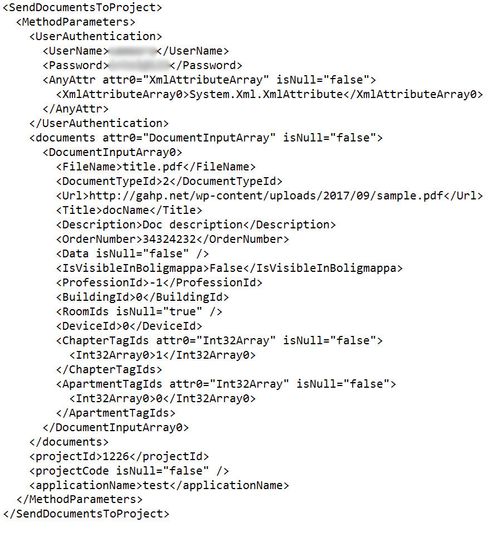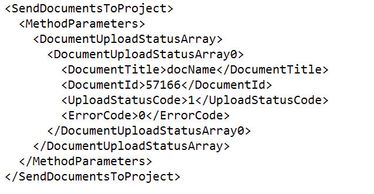SendDocumentsToProject - Obsolete
NOTE:
This method is obsolete and will be completely removed in the near future. Please use the new method, SendDocumentsToProject2 which provides more meta data.
Description
This method is used to submit document(s) to projects. Once a company is added to a project, all users of that company can send documents to the project using this method. The uploaded documents are shared with all the companies that are connected to the project but with limited access. (A user does not have edit/delete access to the documents uploaded by other companies. However complete access is given to any user for documents uploaded by their company. Only the project owner of a company is allowed to copy documents to property/building plants.)
It is possible to tag documents with related devices, rooms, buildings and chapters.
Request
| Parameter | Type | Mandatory/Optional | Maximum character length/limit | Description |
|---|---|---|---|---|
| documents | List<DocumentInput> | Mandatory | Not relevant | List of documents to be sent to the project |
| projectId | long | Mandatory/Optional | Not relevant | Id of the project |
| projectCode | string | Mandatory/Optional | Not relevant | Project code of the project E.g. ABC0001-A1 |
| applicationName | string | Mandatory | Should be less than or equal to 10 characters | The name of the integration partner |
NOTE: It is mandatory to provide either the projectCode or projectId. First preference is always given to the projectId, if both the projectCode and projectId are provided.
Request - sample input
Response
| Type | Description |
|---|---|
| List<DocumentUploadStatus> | Document Response model list |
Response - sample output
Exceptions
| Error Code | Description |
|---|---|
| 112 | There is no document to upload |
| 113 | One or more mandatory fields have not been provided |
| 114 | File name contains invalid charactor(s) |
| 115 | Given ProfessionId(s) are not valid |
| 116 | Invalid DocumentTypeId |
| 123 | An exception occurred while processing your request |
| 126 | File extension is not specified or file extension is not valid |
| 133 | Url or Data must be provided to create a document file |
| 136 | Provided Url is invalid |
| 138 | applicationName length has exceeded the maximum character limit allowed (10) |
| 146 | The applicationName is not set |
165 | The given profession is not registered to your company |
| 167 | You are not authorized to use this web method |
| 227 | The project does not exist or the company is not connected to the given project or your license does not authorize you to access this project |
| 235 | One of more of the attached BuildingIds does not belong to the property attached to the given project |
| 252 | No input is provided for projectId or projectCode. Provide the input for at least one of these fields |
| 253 | Ambiguous inputs. Make sure the projectCode and projectId refer to the same project |
| 254 | Invalid projectCode |
| 317 | One or more of the attached RoomIds does not belong to the project |
| 318 | Attached DeviceId does not belong to the project |